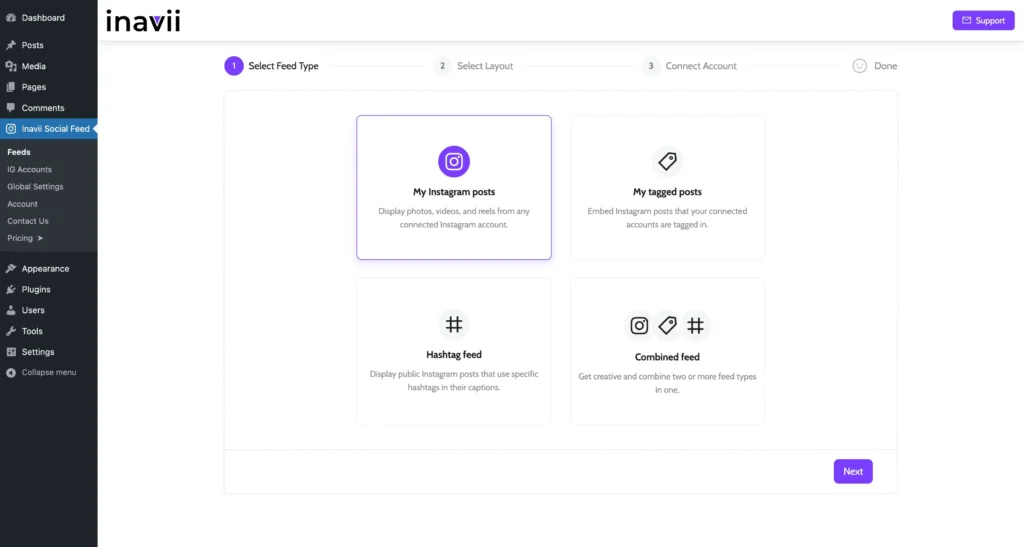The first step in working with Inavii Social Feed is to choose the right feed type that best suits your needs for integrating Instagram content on your website or blog. Below is a detailed guide to the available options.
After installing Inavii Social Feed, navigate to the Inavii Social Feed page via the left-hand side menu on your WordPress site’s Dashboard.
My Instagram post #
Allows users to display photos, videos, and stories from any connected Instagram account. This is an ideal solution for those who want to directly integrate their own content onto their websites, enhancing the authenticity and personal touch of their digital space.
My tagged posts #
It allows you to embed posts on your website from Instagram where the user’s account has been tagged. This feature is especially useful for brands that want to promote content where other users or brands mention them, which can increase credibility and increase reach.
Hashtag feed #
Provides the ability to display public Instagram posts that use specific hashtags. This is a great way to aggregate content about specific interests or campaigns, allowing users to discover new content or attract an audience with similar interests.
Combined feed #
Allows users to creatively merge two or more types of channels and accounts into one. This enables a higher level of personalization and innovation in how Instagram content is presented, attracting a diverse audience.
Each of these options is designed to enhance interaction and engagement while maintaining consistency with their overall digital brand. The Inavii Social Feed plugin makes it easy to integrate these channels in a simple and intuitive way, making social content management more efficient and effective.