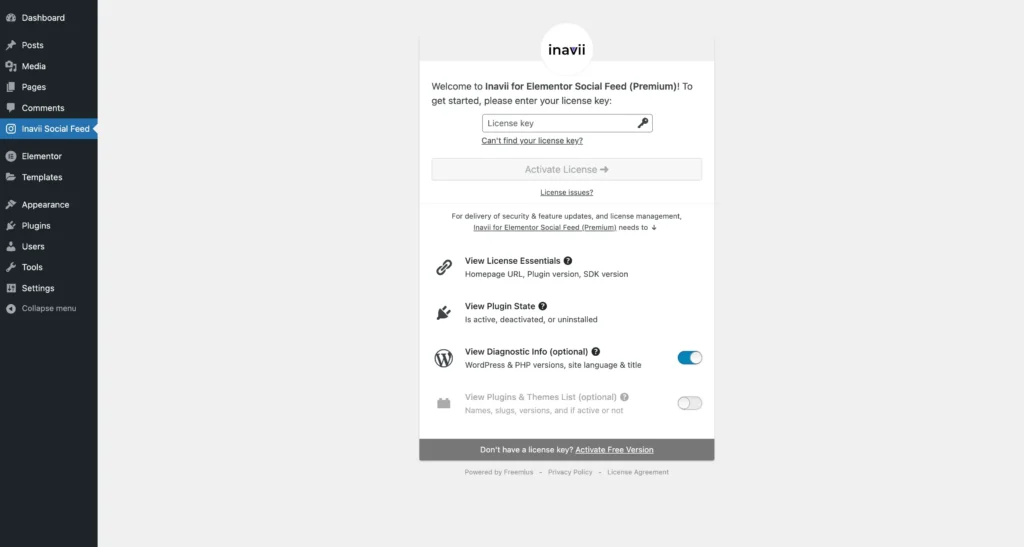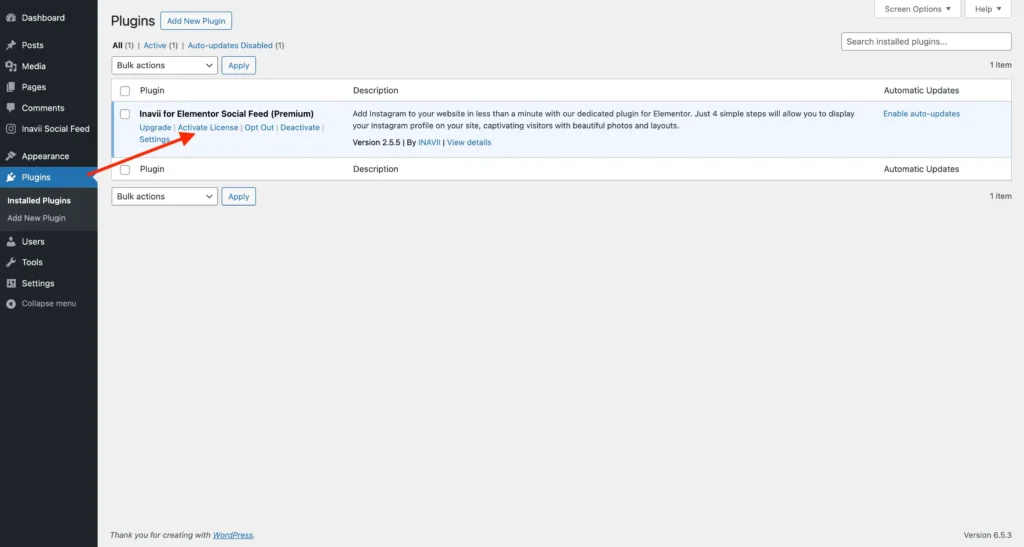When you buy Inavii Social Feed PRO, you receive a license key. This key activates premium features, and updates, and gives you access to exclusive support.
How to Activate Your License Key #
Option 1 #
- Once you’ve installed and activated the Inavii Social Feed plugin, you’ll need to input your license key, as shown below. You can locate your license key in the initial purchase confirmation email. If you’re unable to find your license key, simply click on the “Can’t find your license key?” link to request it be resent to your email.
- Once the license key is confirmed, the Activate License button will become clickable. Go ahead and click on it.
- The license will be validated and activated, and you will be redirected to the Feeds page.
Option 2 #
If the previous method doesn’t work or isn’t an option, try the following approach.
- Navigate to your Plugins page on the Dashboard and locate the Inavii for Elementor Social Feed (Premium) plugin.
- Beneath “Inavii for Elementor Social Feed (Premium)“, there will be an “Activate license” link. Click this link and input your license key in the popup that appears.