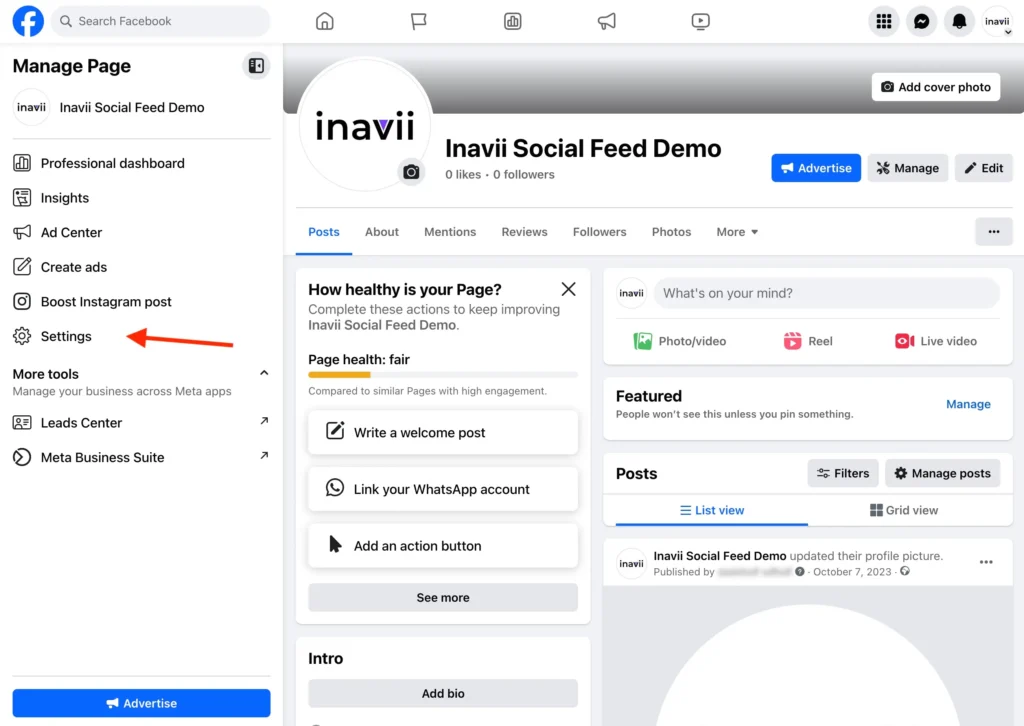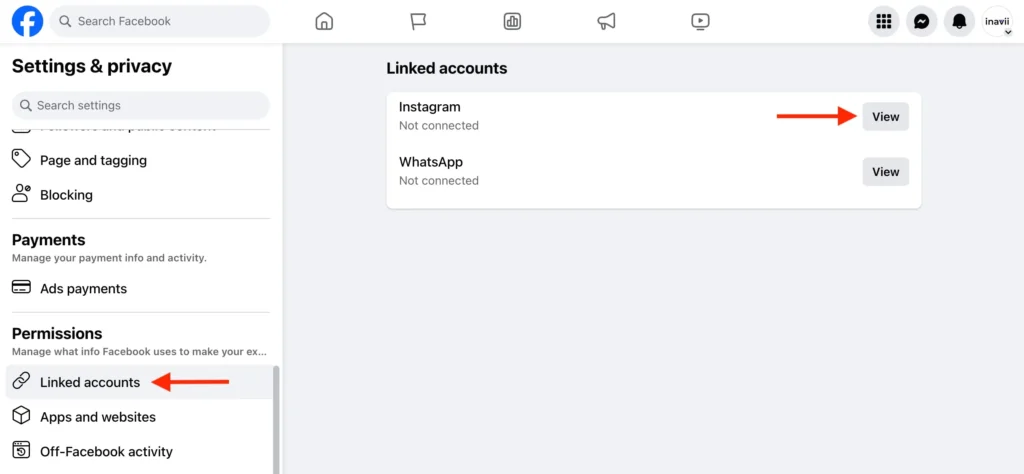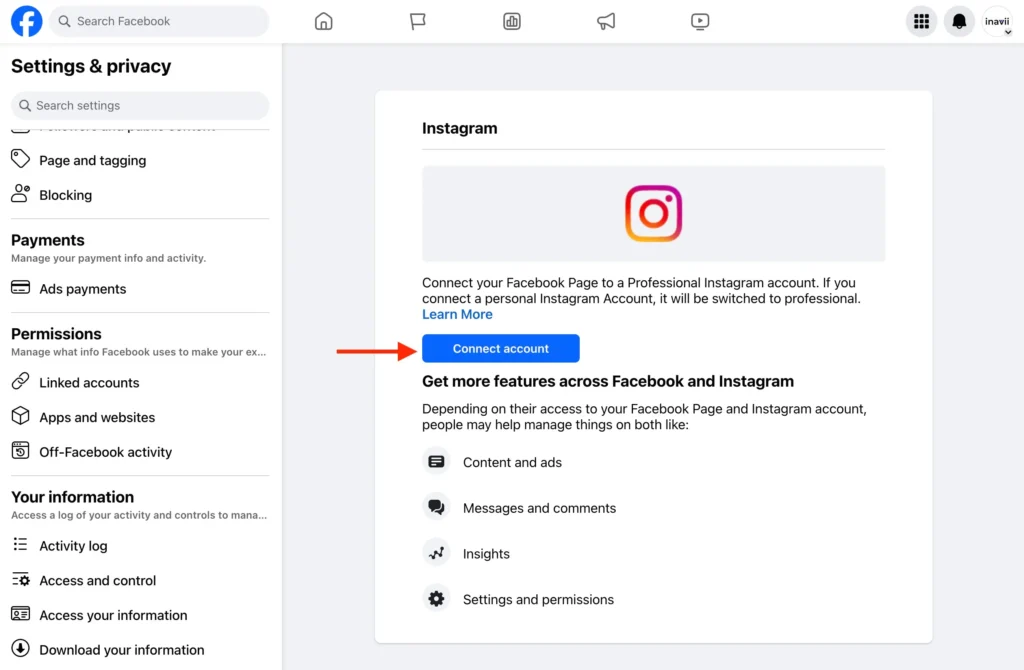Switching your personal Instagram account to a business account is free and straightforward. Here’s how:
1. Create a Facebook Page: #
Instagram requires you to have a Facebook Page. Learn how to create one here.
2. Link Your Instagram Account to Your Facebook Page: #
- Log into Facebook and open your Page.
- Go to Page Settings (found in the header for old Facebook, or in the sidebar for new Facebook).
- Go to “Linked accounts” and click the “View” button in the “Instagram” section
- Click “Connect Account” and log into your Instagram business account.
- Follow the instructions to set up your business profile.
- After the process is complete, a confirmation message will appear.