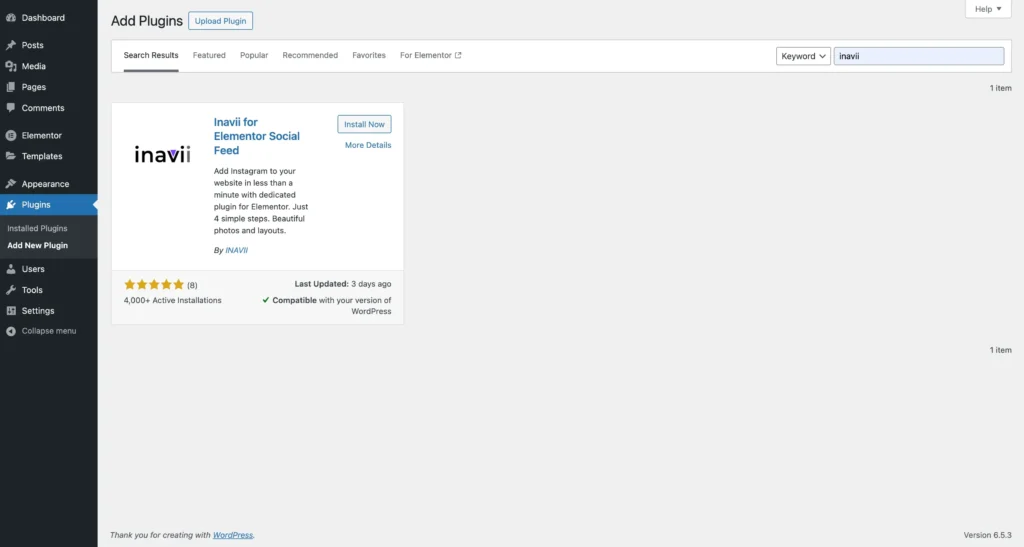Thank you for selecting Inavii Social Feed.
You have two options for installing the Inavii Social Feed free version on your WordPress site.
Dashboard Plugin Search #
- From your WordPress site’s Dashboard, click on Plugins > Add New.
- In the Search field, enter “Inavii Social Feed” and click on the Install button that appears next to the Inavii Social Feed plugin in the search results.
- Once it has been installed, click on the Activate button.
Upload Zip File #
- Click here to download the free version of Inavii Social Feed from wordpress.org.
- On your WordPress site, from the Dashboard, click on Plugins > Add New.
- Click on the Upload Plugin button up top.
- Click on Choose file.
- Select the zip file you downloaded in step 1.
- Click on Install Now.
- After installation, click Activate.