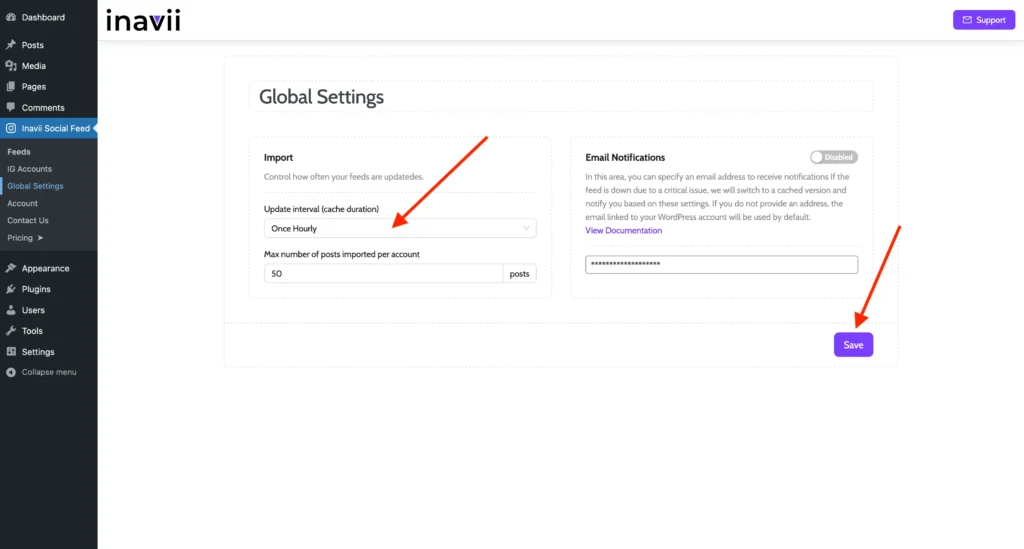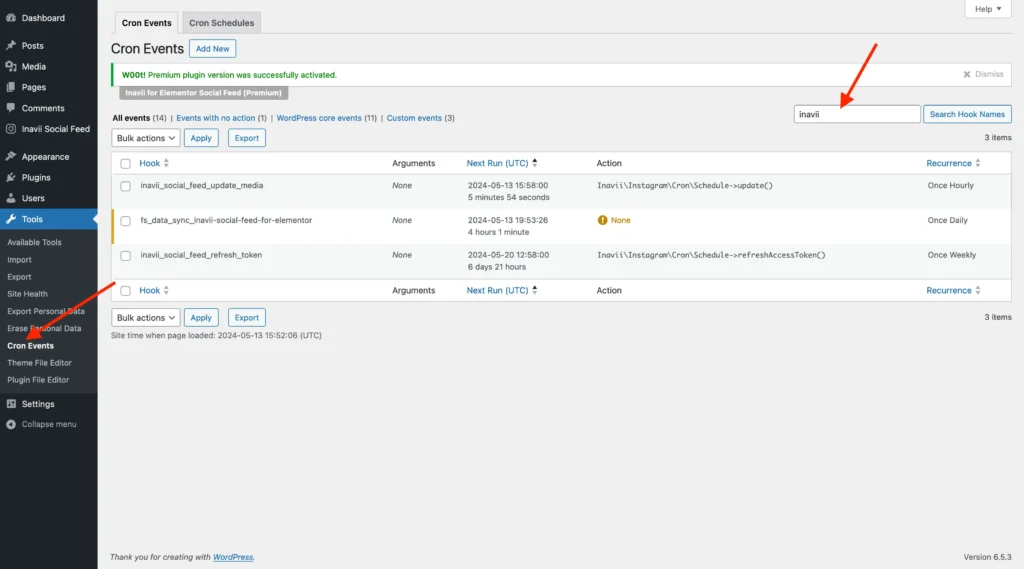If your feed isn’t refreshing on its own, a possible reason might be that the inavii_social_feed_update_media hook is missing from the Cron Events list.
This could happen if the cron interval you selected isn’t available on your site.
To check into this, you should install the WP Crontrol plugin. This tool lets you check your cron jobs straight from the WordPress admin panel. Once installed, head over to Tools > Cron Events to see your scheduled tasks. On the Cron Events page, start a search for “inavii“.
Typically, you would expect to see three hooks listed under the Cron Events:
inavii_social_feed_update_media
fs_data_sync_inavii-social-feed-for-elementor
inavii_social_feed_refresh_token
To fix this issue, go to Inavii Social Feed > Global Settings. In the Import section, change the Update Interval. Once you’ve made the adjustment, click the Save button to apply the changes.
To verify the changes, save your adjustments and then return to WP Crontrol by navigating to Tools > Cron Events. Use the search term “inavii“. If the modifications have been successfully implemented, you should see four hooks.
If the inavii_social_feed_update_media is still missing, try changing the update interval to another setting until you find one that your website supports. Most websites typically support the “Once Hourly” option, which is a reliable first choice to test.