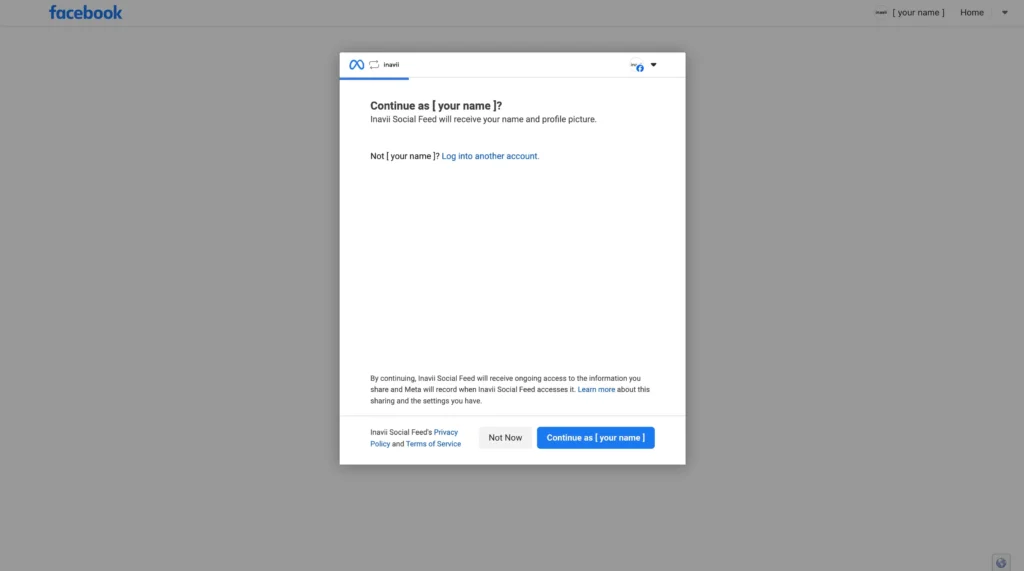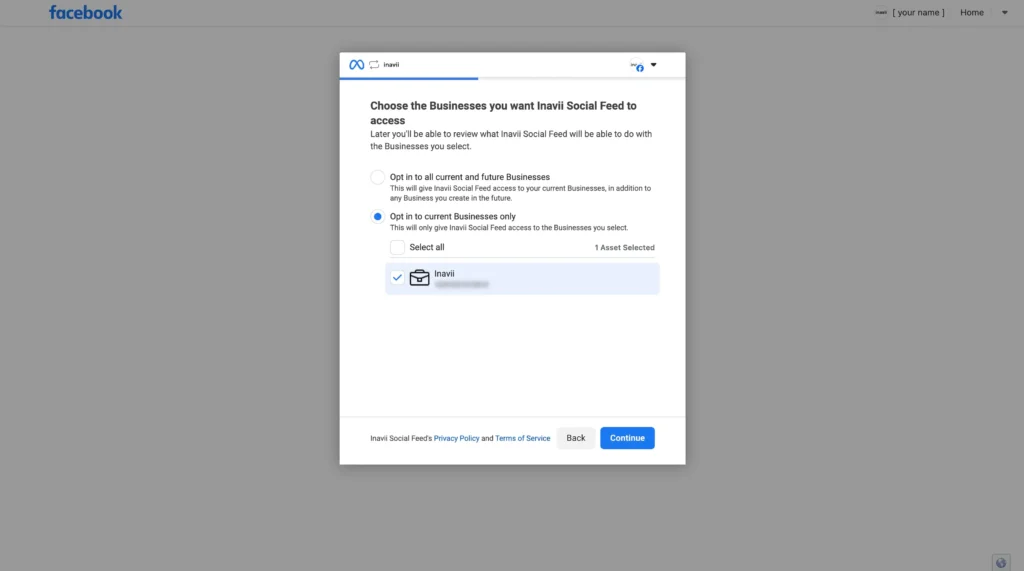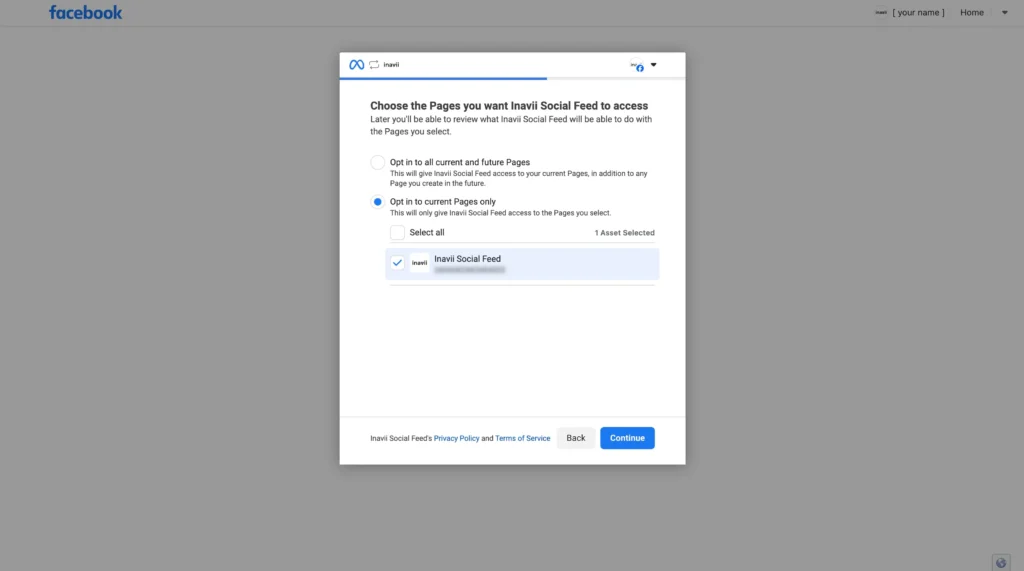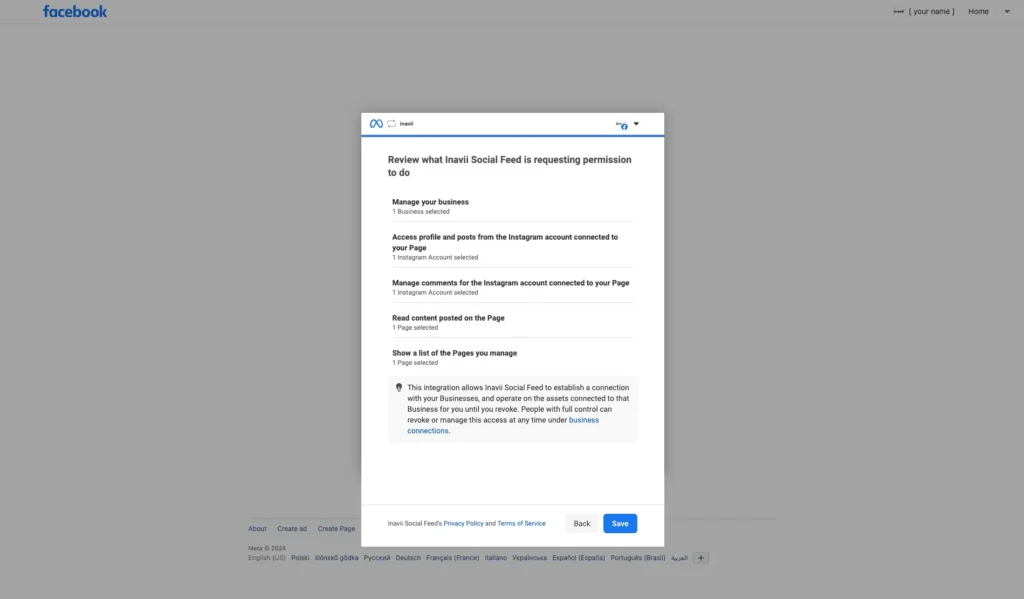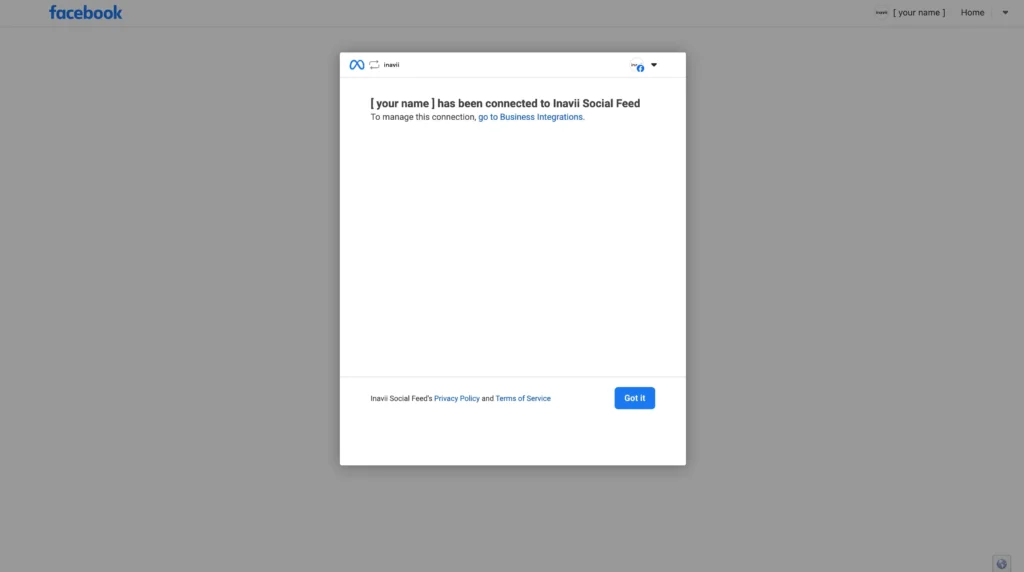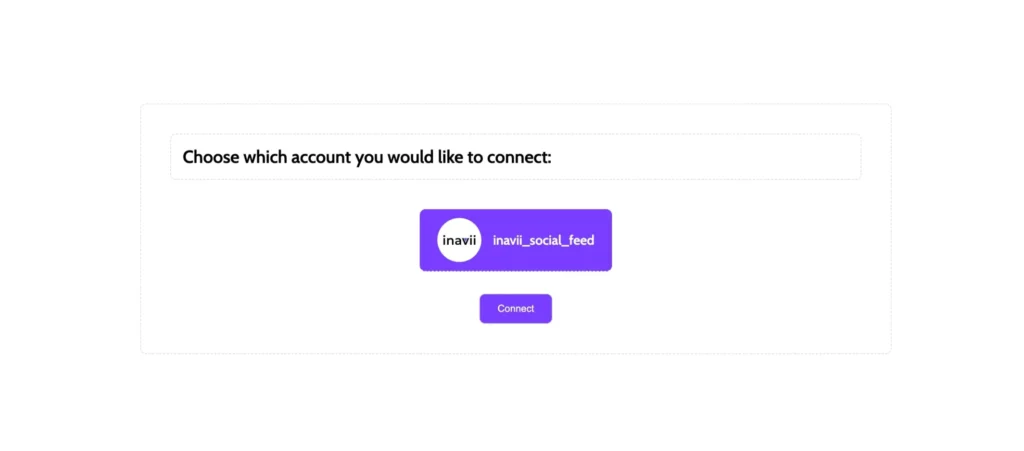If your Instagram Business account is linked to a Facebook page, you will gain access to additional features in the plugin. Learn more.
Linking your Instagram Business account to the plugin Inavii Social Feed is incredibly easy.
- Select “Business Account” when setting up a new channel and click the “Connect” button, or on the IG Accounts page, click the “Connect more Instagram accounts” button.
- A Facebook page will appear asking you to continue using your Facebook profile. Click the “Continue as [ your name]” button.
- Choose the Businesses you want Inavii Social Feed to access
- Choose the corresponding Facebook page for your Instagram Business account.
- Select the Instagram accounts you want to give the “Inavii Social Feed” plugin access to
- Review what Inavii Social Feed is requesting permission to do and click the “Save” button
- Click the “Got it” button and proceed
- Select the Instagram account you want to connect
After completing this step, you will be redirected back to the “Inavii Social Feed” page on your website.
- Your Instagram account is now connected.