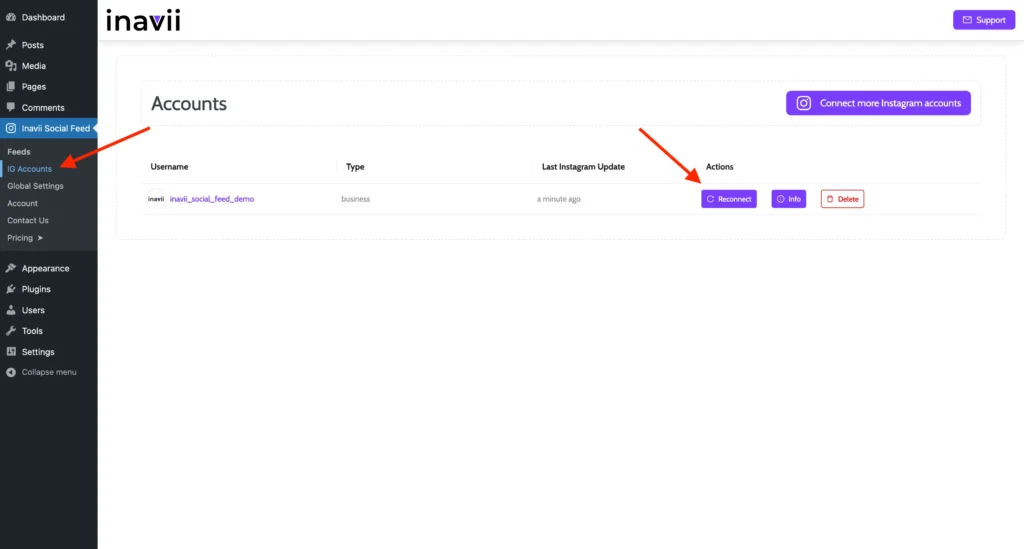Important: Before proceeding, ensure that you have the latest version of the plugin. Using an outdated version may prevent you from reconnecting your account.
To reconnect an Instagram account, open the Inavii Social Feeds > IG Accounts page and click on the Reconnect button.
Important: Ensure you are logged into the Instagram or Facebook account you want to reconnect in your browser.
When an account is reconnected, existing feeds will remain unaffected and continue to operate normally.