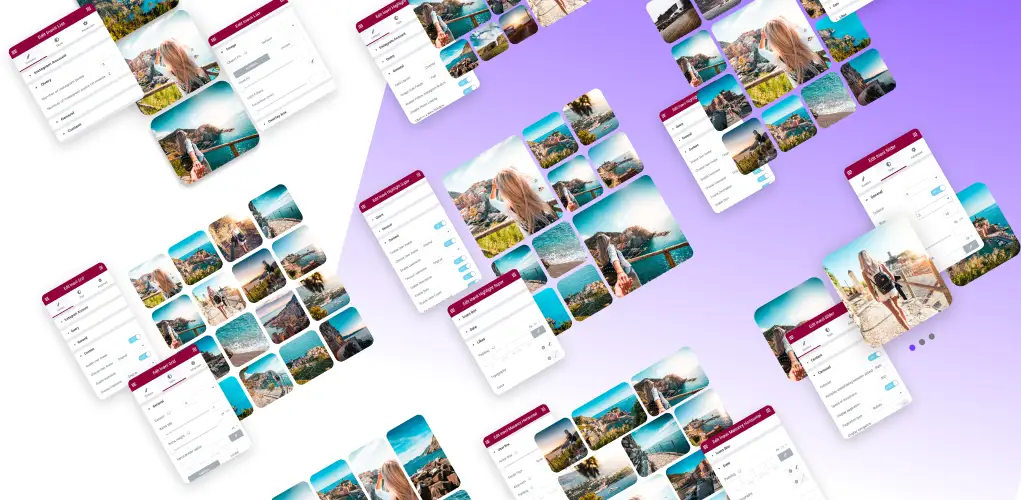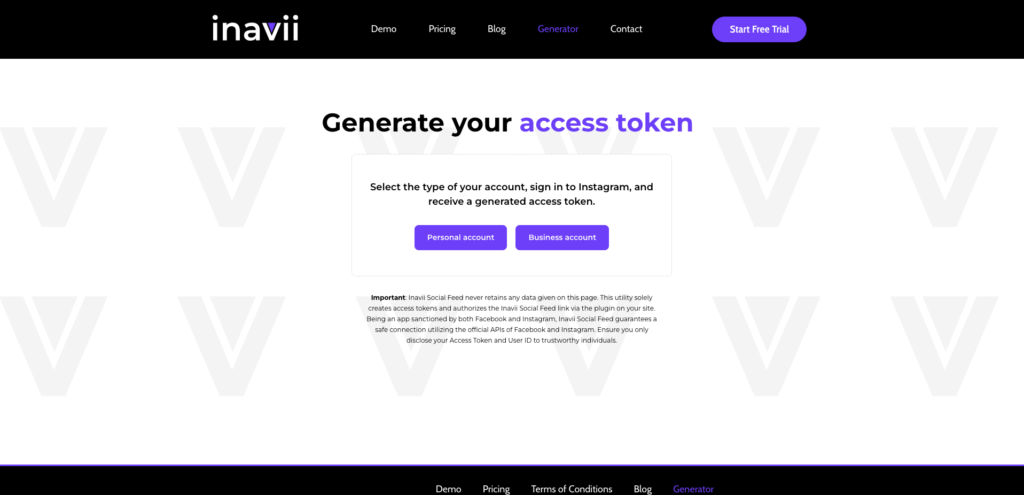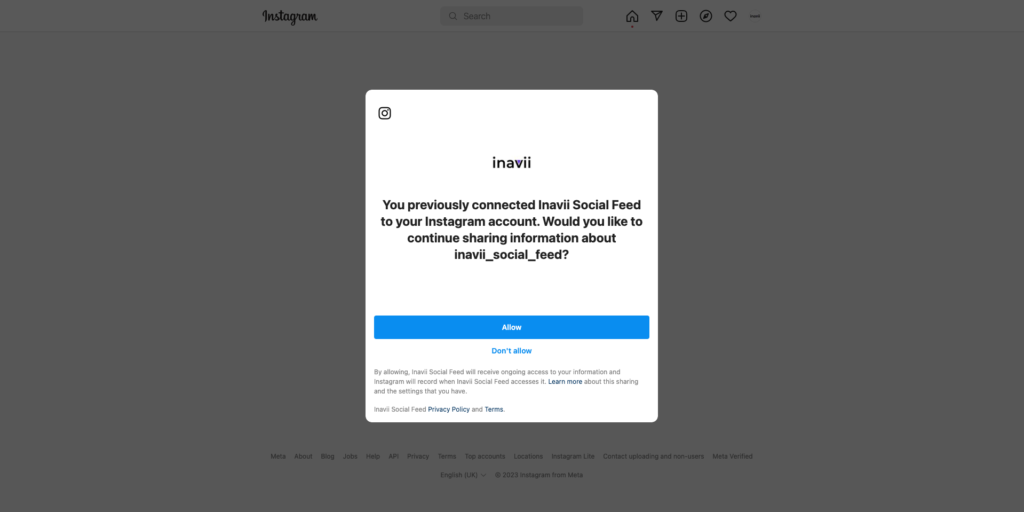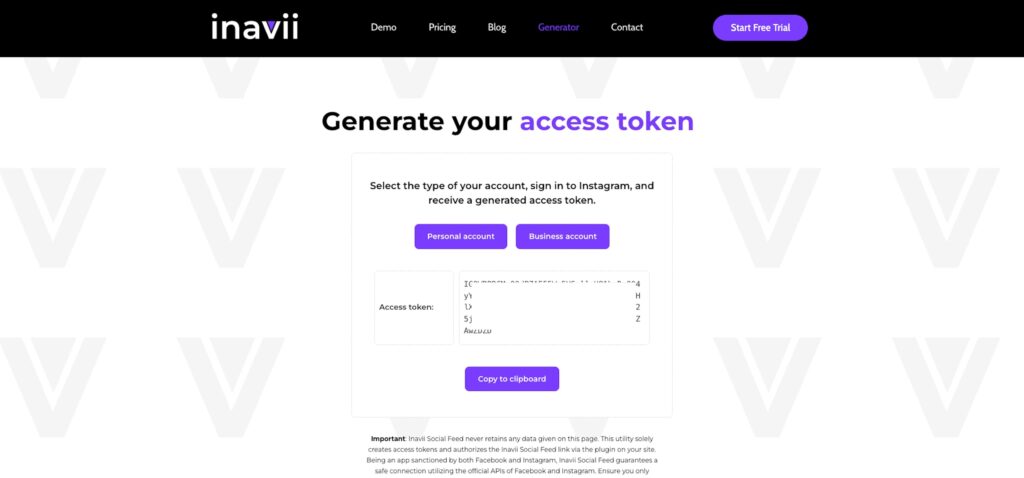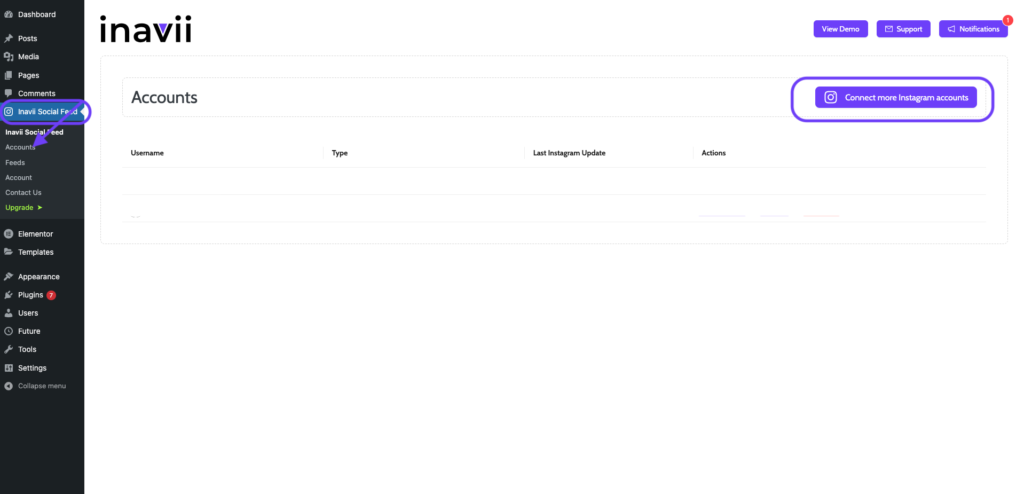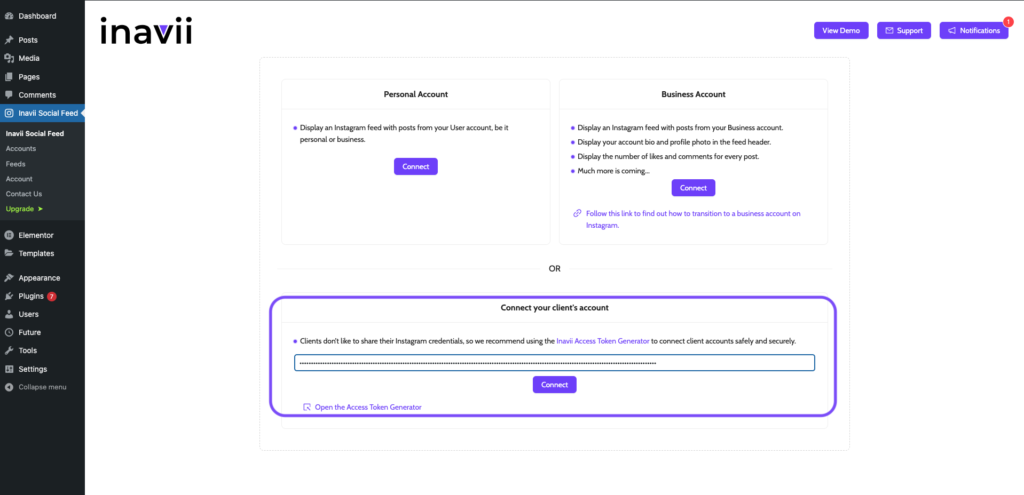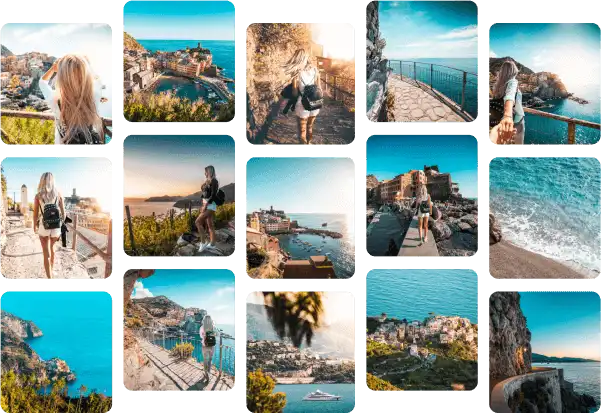Follow a few simple steps below to generate your unique token
- Go to our website https://www.inavii.com/generator/ and select account type:
– Personal account
– Business account
2. Click allow button and you will be taken to the page with generated token
3. You will have to copy the token that was generated for you and paste it into the dedicated field
- Copy to clipboard
- Go to the backend
- Click Inavii Social Feed on the left-hand side
- Then Accounts
- And connect more Instagram accounts
- And here you will be able to paste the generated token
4. All done – your account or your client account is now connected to the website!
Simple, easy-to-use and user-friendly tool!
Try today and see how great this can be!
Remember!
If you are on this page but on a daily basis your website is supported and updated by a developer team – you just have to copy the token and share it with your developer – he will know the rest of the magic to connect your lovely website with Instagram!
Please see our articles with some helpful guides on how to:
Create a feed and then add it to your website.