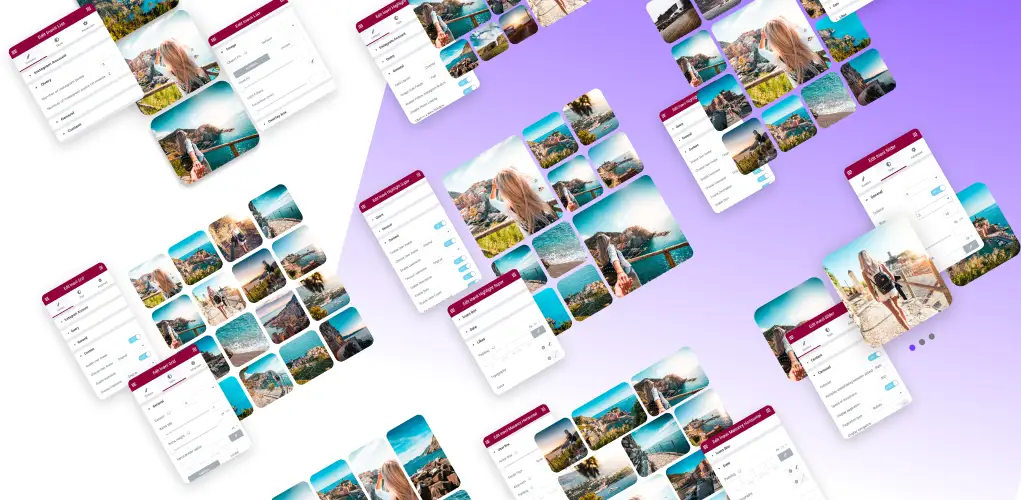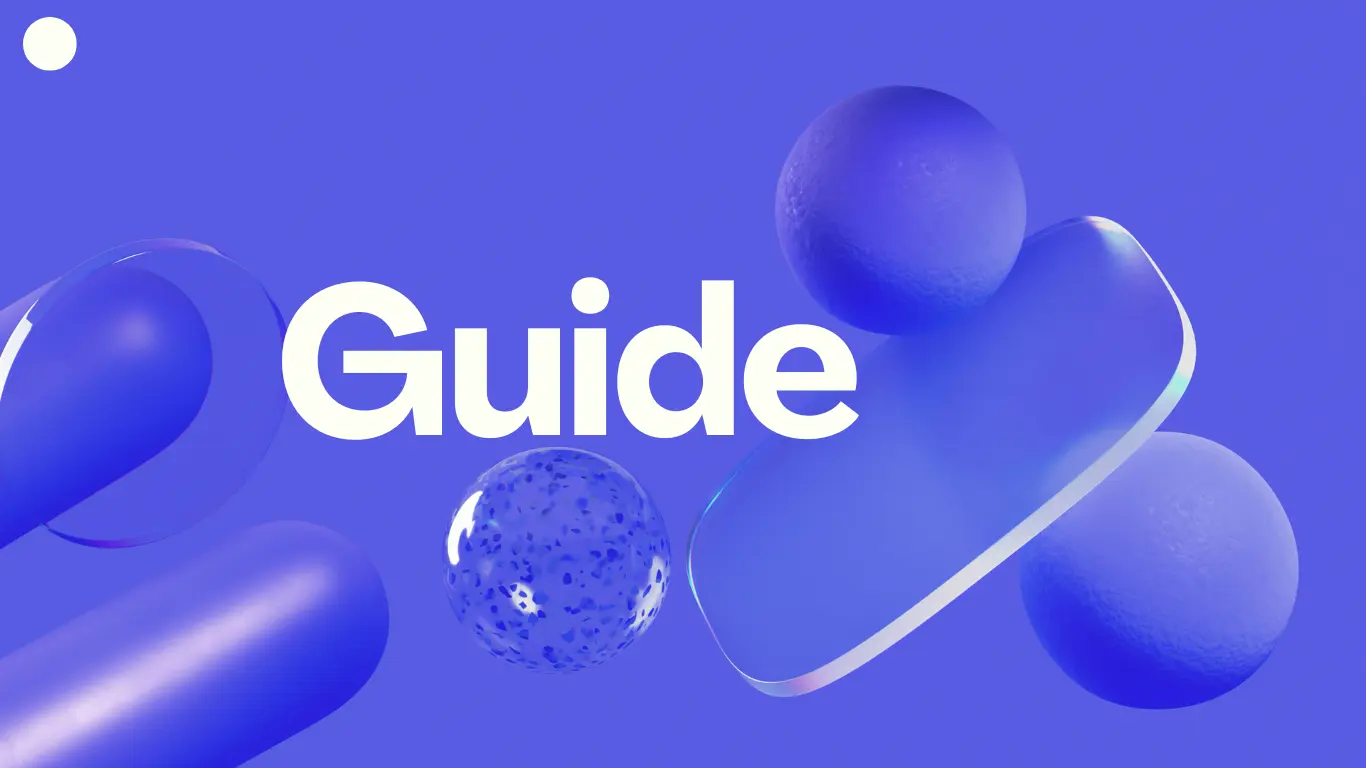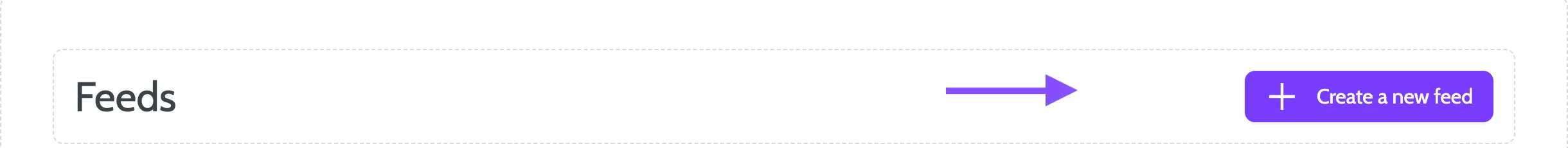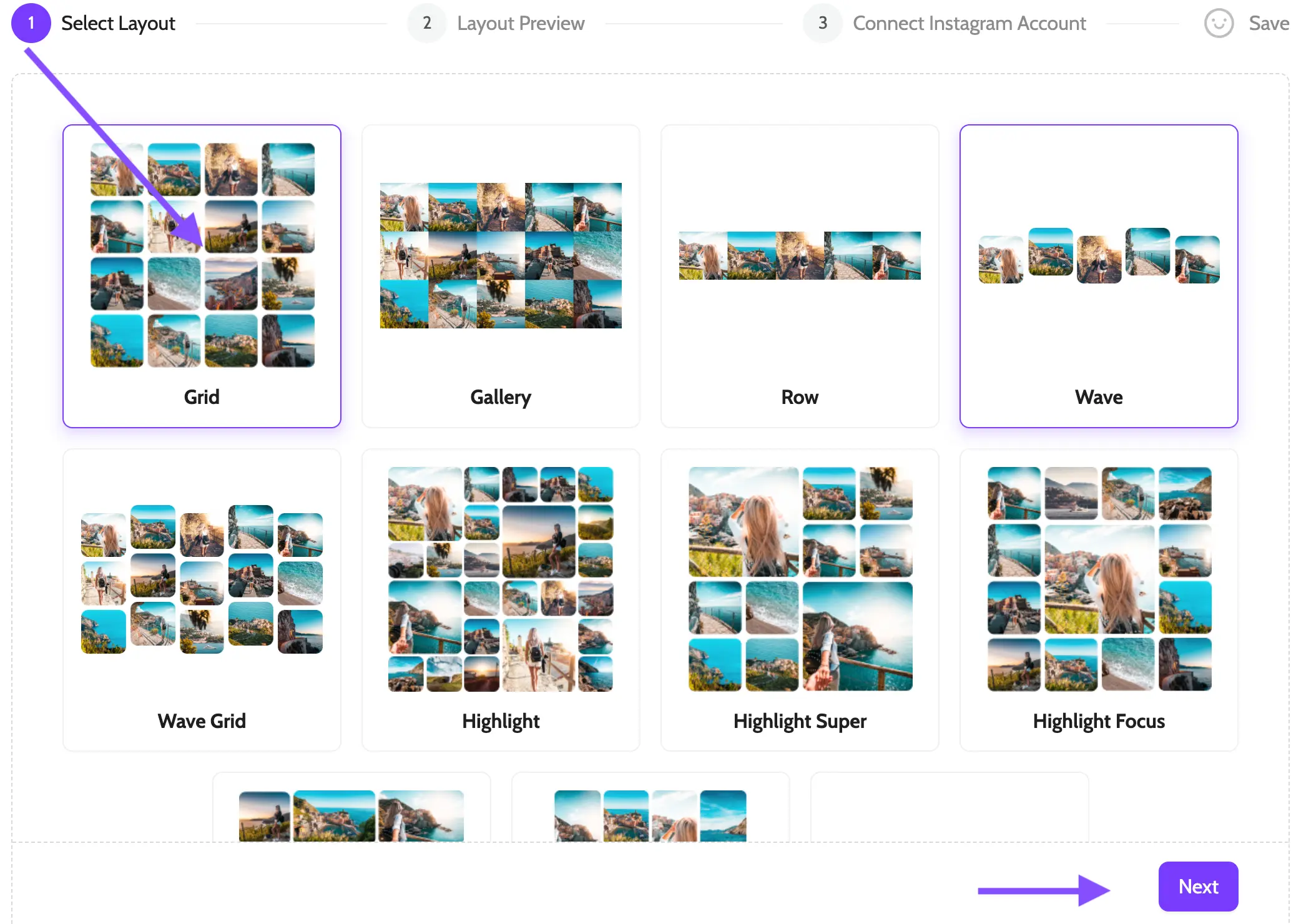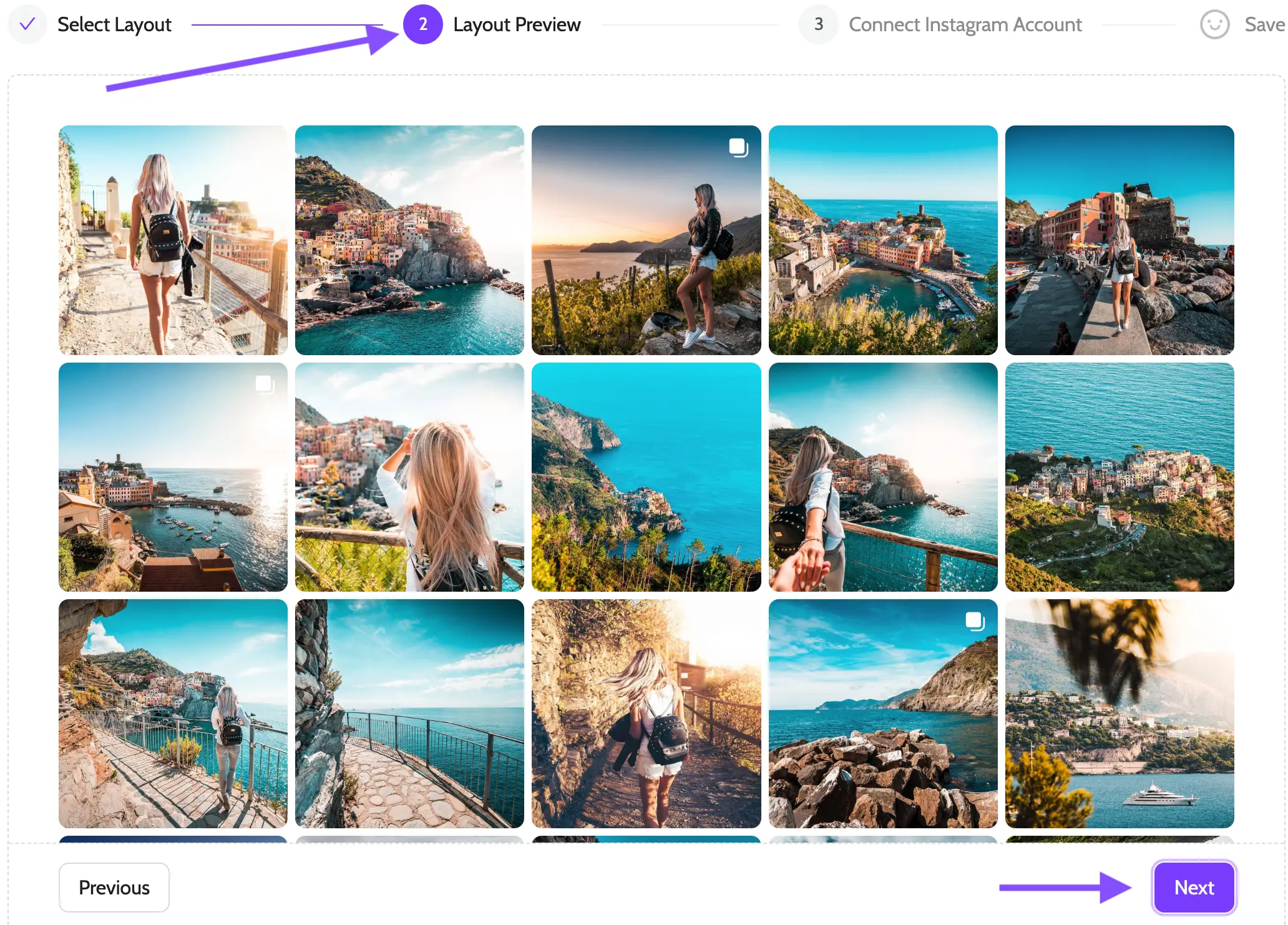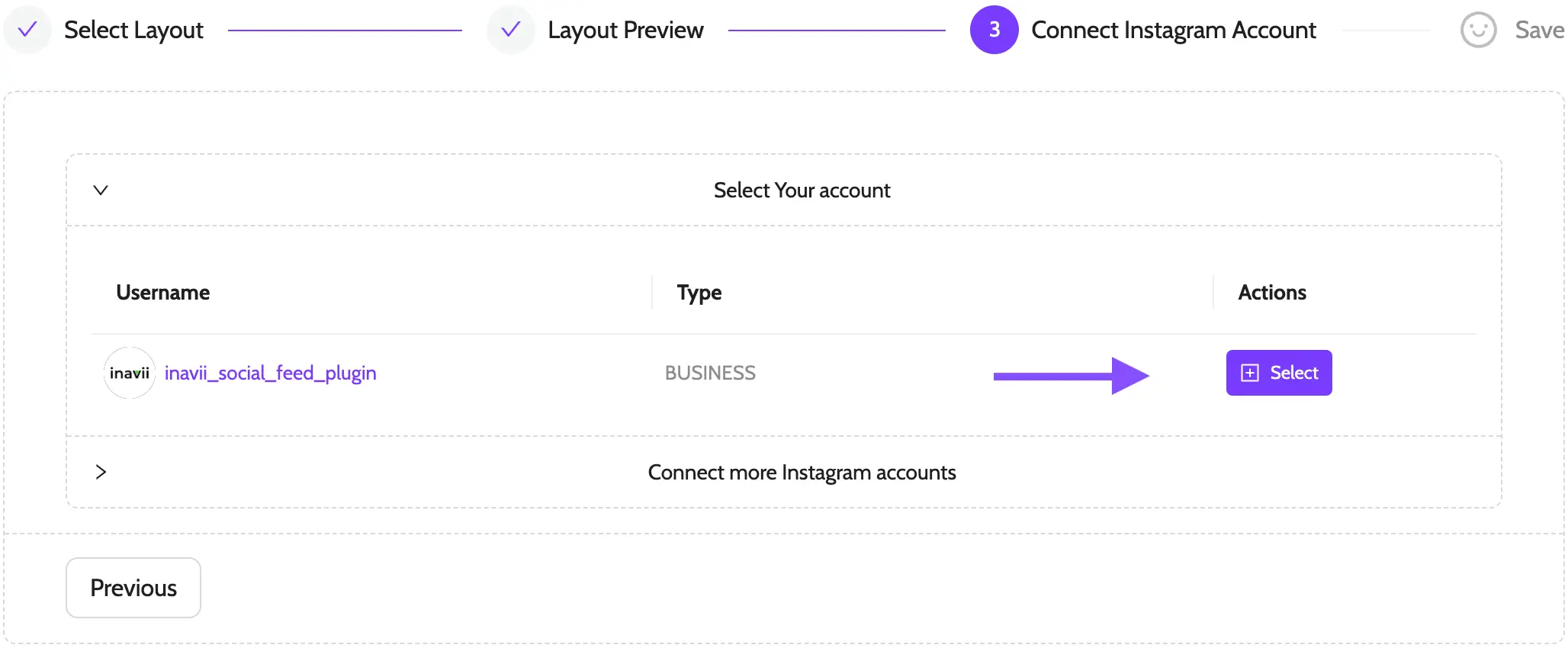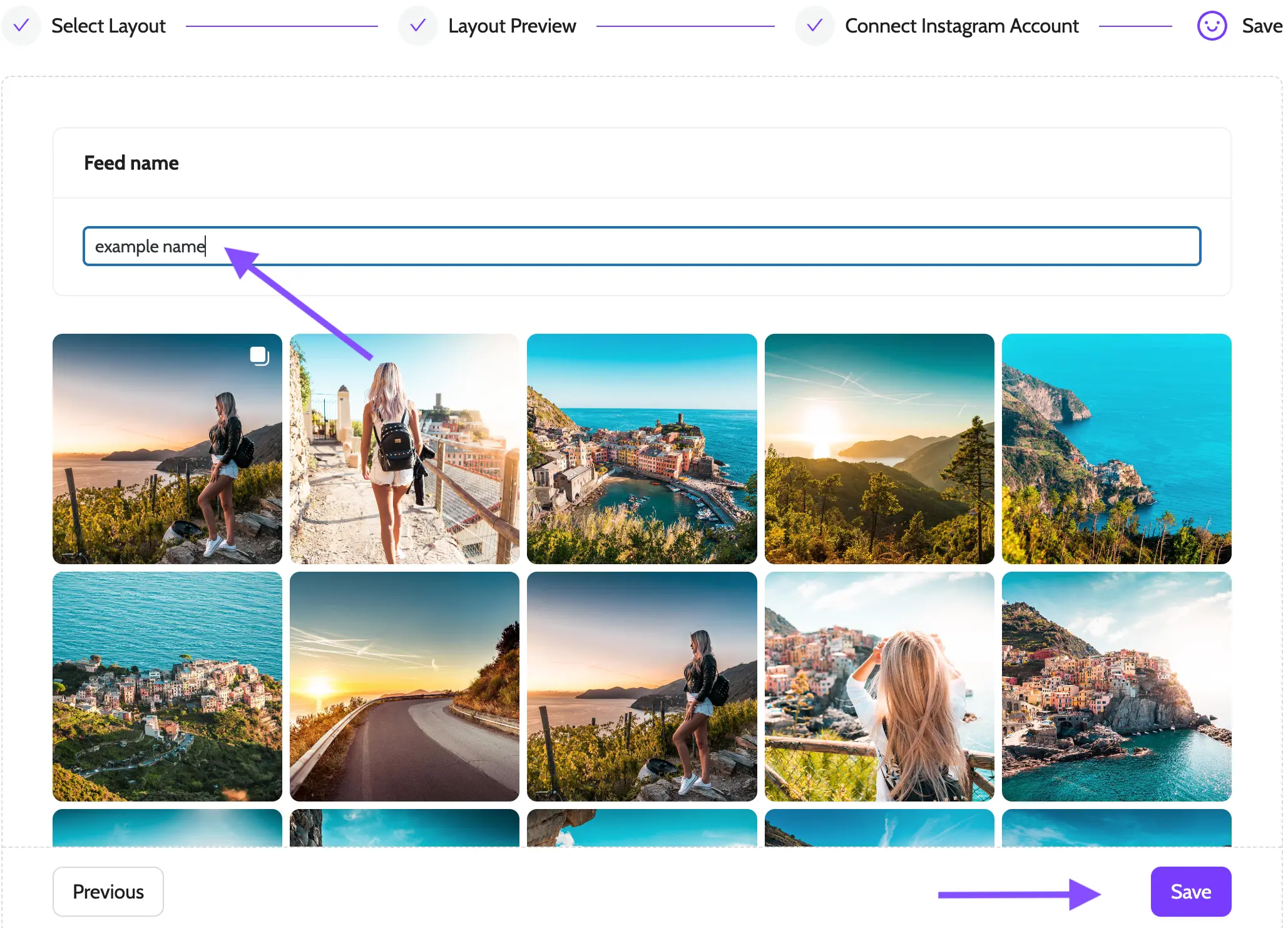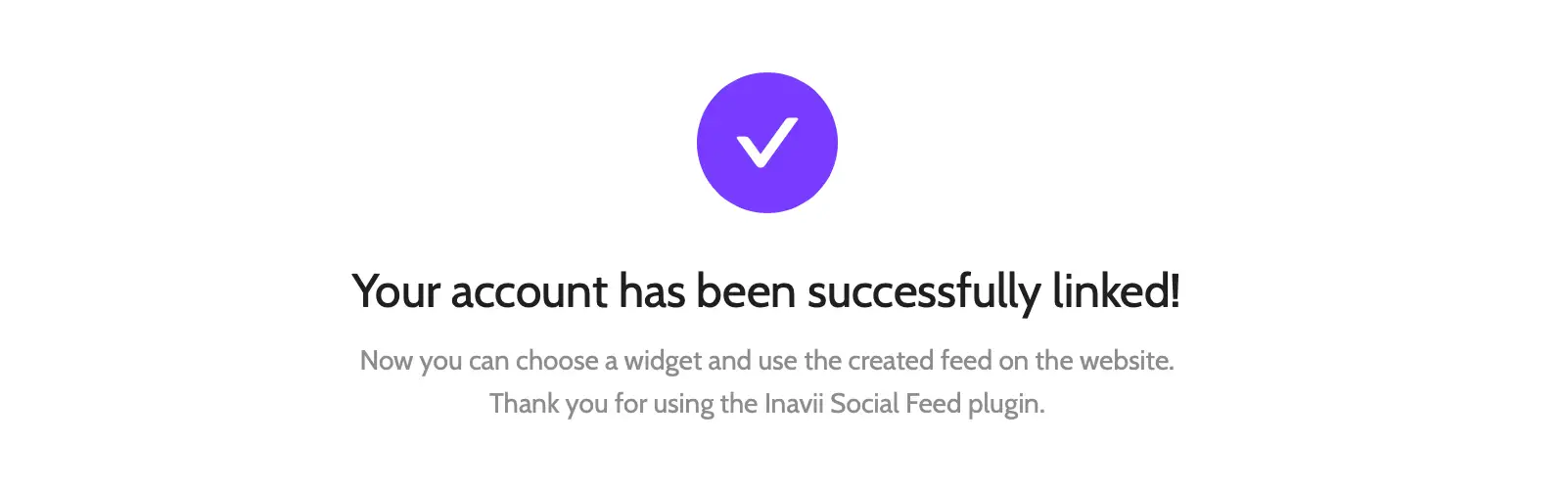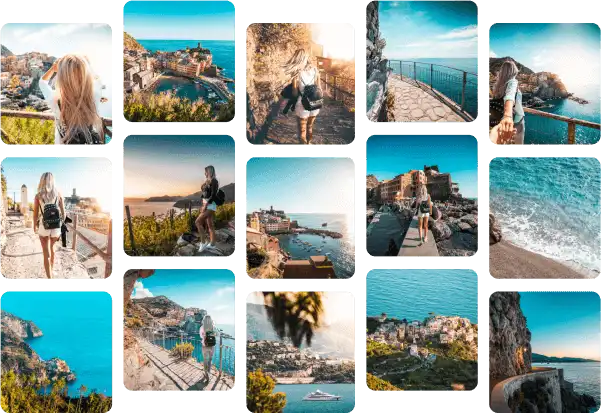How to add selected feed
- Log in to WordPress backend and go to Inavii Instagram Plugin and create a new feed
2. Select specific layout from the list and press next
3. Once the layout is selected you can preview your layout and press next
4. Now you can connect your Instagram account by simply clicking select next to the specific account.
Please bear in mind that here you will see your personal or business account you added earlier.
Visit our article to find out how to connect your Instagram account
5. The next step will allow you to name your layout and save the title by clicking the button below
6. Nearly done, your selected layout is ready to be used!
Simple and easy right?
Do not wait any longer and enjoy our Elementor Instagram Feed today!
We are waiting for your feedback – if you have any issues please contact us and we will be able to help you.