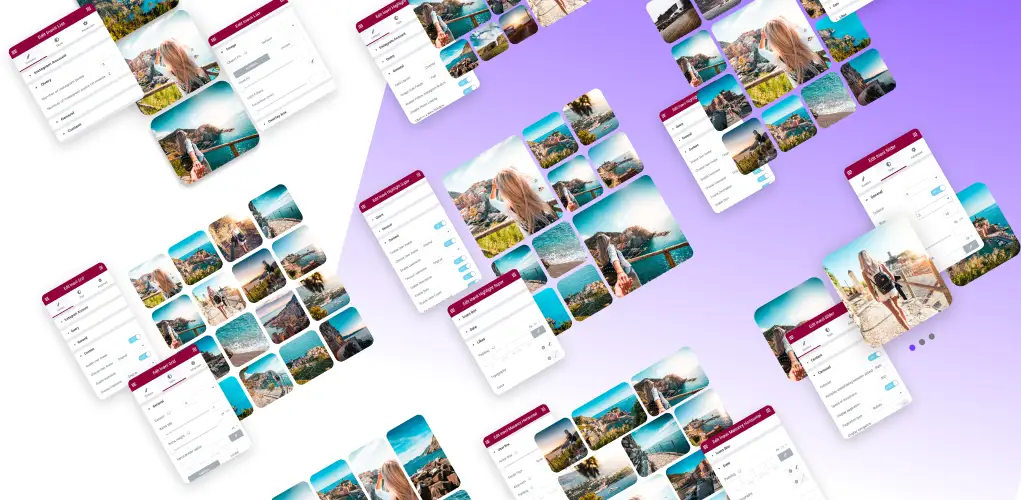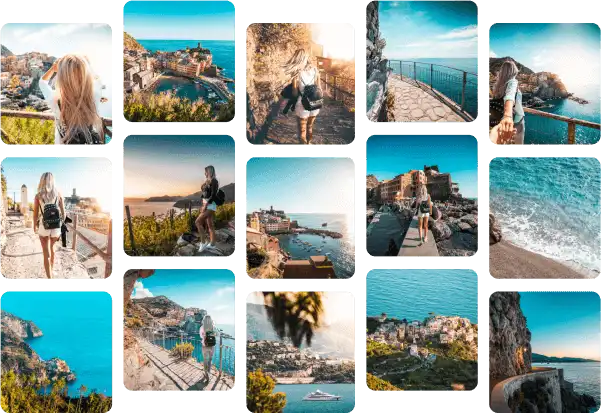See what 'style' options can offer
By using the style functionalities that Inavii Social Feed for Instagram offers you can adjust posts on your website and change the settings as you wish. The functions are simple and very user-friendly so you should have no problems when using them. See a few useful information below before using it.
- Go to style to change the number of columns, gaps between the items, and height of each box. Try to ‘play’ with the arrows to get the best results
2. The second style option will allow the user to set some general rules for the Inavii Social Feed for Elementor.
Object fit – contains 3 basic functionalities:
- fill – this value causes the object to completely fill the container, potentially causing the object’s aspect ratio to be distorted in order to do so. This means the entire container is covered by the object, but it may not maintain its original proportions.
- cover – it ensures that the object covers the entire container while maintaining its aspect ratio. This may result in some parts of the object being cropped if it doesn’t perfectly match the container’s dimensions
- contain – this value ensures that the entire object fits within the container while maintaining its original aspect ratio. This means that some parts of the container may not be filled, resulting in empty spaces around the object if it doesn’t perfectly match the container’s dimension
3. In the next section you can change or add the following:
- Opacity – this describes the degree to which something is transparent or allows light to pass through it
- Grayscale – a grayscale function, often referred to as a grayscale filter or grayscale conversion, is used to convert an image or graphical content into shades of gray, removing all color information.
- Transition
- Box shadow – is a visual effect in web design and graphic design that creates the illusion of a shadow behind an element, typically a box-like or rectangular element such as a div, button, or image
- Border Type – the “border-style” property in CSS is used to specify the style of the border around an element
4. In the border type section you can change the border line from none to:
- Solid – This style creates a continuous line around the element
- Double – This style creates two parallel lines for the border
- Dotted – This style creates a series of small dots to form the border
- Dashed – This style creates a series of short dashes to form the border
- Groove – This style gives the appearance of the border being carved into the page
5. Our Inavii Social Feed for Instagram has some additional functions that you can use to customise the following:
- Overlay box
- Description
- Date
- Likes
- Comments
6. If you decide to use the Lightbox, you have some dedicated functions that you can use:
- change overlay – color
- follow button – size, color
- close button – size
- background color
- avatar
- description
- likes
- comments
- date
- icon size
7. Last settings will allow user to change the various settings related to the footer box:
- Alignment
- Margin
- Padding
- Border
8. Additional to use when changing the footer box is as below:
- Background color
- Boder type
On hover:
- Box shadow
- Color
- Background color
- Border type
Changes to follow icon:
- Change icon
- Change icon size
- Change text spacing
- Icon color
Sound simple?
Because it is simple!
Don’t be afraid and try our amazing settings. Inavii Social Feed for Elementor is a really user-friendly tool – you can explore and have fun!